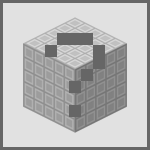Template:Block
From TerraFirmaCraft Wiki
Template documentation (for the above template, sometimes hidden or invisible)
This template provides a uniform design for block pages.
{{Block
|title=
|image=
|image2=
|image3=
|invimage=
|invimage2=
|invimage3=
|invimage4=
|invimage5=
|invimage6=
|invimage7=
|invimage8=
|invimage9=
|invimage10=
|invimage11=
|invimage12=
|invimage13=
|invimage14=
|invimage15=
|invimage16=
|invimage17=
|invimage18=
|invimage19=
|invimage20=
|invimage21=
|invimage22=
|invimage23=
|invimage24=
|invimage25=
|gravity=
|luminance=
|tool=
|tool2=
|stackable=
|flammable=
|weight=
|size=
|blockid=
|itemid=
|notes=
}}
Please note the unusual markup at the beginning and end; copy it verbatim if you are creating a new block page.
| Parameter | Function | Default value |
|---|---|---|
title |
Only needed to change the title from the page name | {{BASEPAGENAME}}
|
image |
Image of the block (should be approx. 150x150px). Rotate through multiple images by separating them with ; | {{{title}}}.png if it exists, otherwise No block image.png (linking to the page where to upload the missing image)
|
imageN |
Other images for multi-state blocks (also approx. 150x150px). Should only be used when the second state is very dissimilar from the first (e.g. fence gates open & closed) | None |
invimage |
Image for object in inventory. Can use None to force no invimage. Uses Template:Grid. | Grid {{{title}}}.png if it exists, otherwise None
|
invimageN |
Other images for multi-state objects in inventory. Uses Template:Grid. | None |
gravity |
Affected by gravity? | ? |
luminance |
Emits Light? If "Yes," add the light value like this: "Yes, 9" | No |
tool |
Tool to use. Picture means, the block can only be broken with this tool (this quality or better). Outline means, the block can be broken with any tool, but this tool is the quickest. "Any tool" means that every tool is equally effective (or the block can be instantly broken with anything). "None" means the block cannot be broken. | ? |
stackable |
Stackable? If "Yes," add the stack size like this: "Yes, 32" | N/A |
weight |
Weight | ? |
size |
Size | ? |
blockid |
The block's unlocalized name. The "terrafirmacraft:" portion is embedded in the template, and should not be included when using the template. If there is more than one blockid, add additional ones with <br>terrafirmacraft: |
terrafirmacraft:? |
itemid |
The unlocalized name for the item (if different from the block). The "terrafirmacraft:item." portion is embedded in the template, and should not be included when using the template. If there is more than one blockid, add additional ones with <br>terrafirmacraft:item. |
None |
notes |
Adds a centred column spanning across both rows at the bottom of the box | None |
Visit Template:Block/doc to edit this text! (How does this work?)